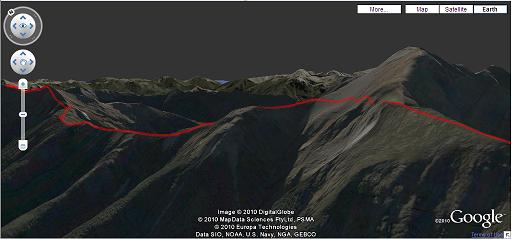Posted: Thursday 9 August 2012 by Chris
The Tongariro Crossing is currently closed and will be reviewed on a daily basis. Mount Ruapehu ski-fields are unaffected by the eruption. Walks around Mount Ruapehu are also unaffected.
The Department of Conservation says tracks and huts on Mt Tongariro will remain closed for the immediate future while GNS experts continue to assess volcanic activity on the mountain.
GNS has described the overnight eruption at Te Maari Crater as a small scale hydrothermal event and volcanic specialists are continuing to monitor the situation.
Three of the huts - Ketetahi, Waihohonu, Oturere - were clear of trampers and three men found at the Mangatepopo Hut on the opposite side of the mountain were safely walked out of the area.
Ketetahi Hut, which is closest to the crater eruption and was unoccupied at the time, has suffered boulder damage.
View photos of the damage to Ketetahi Hut and the Tongariro Crossing track.
Click here to view.
Source: Department of Conservation
Tramping Safety
Posted: Saturday 4 February 2012 by Chris
You have may have heard in the news that there has been a number of people reporting overdue, missing, lost, or never returning. All of these are due to people not being prepared and not taking care while tramping.
Here is a few guidelines that I follow to ensure a successful trip.
- Tramp in a group (min 3 people)
- File a route intention (and have a person act on it if you are overdue)
- Take enough food & water (include an emergency supply)
- Take water proof & warm clothing (to prevent exposure)
- Take a map, compass, gps (if have one) & personal locator beacon (if you have one, especially in remote terrain)
- Take note of the weather forcast
- Carry mobile phone
- Know your limits & risks
Track Maps now in 3D
Posted: Sunday 6 June 2010 by Chris
Thanks to Google Maps, the track maps are now available in 3D.
Just click the "Earth" button at top right of the map to view in 3D. You will need to have the Google Earth Plugin installed on your computer for this to work.
Click here for more information.
Click here for 5 tips on how to use 3D.